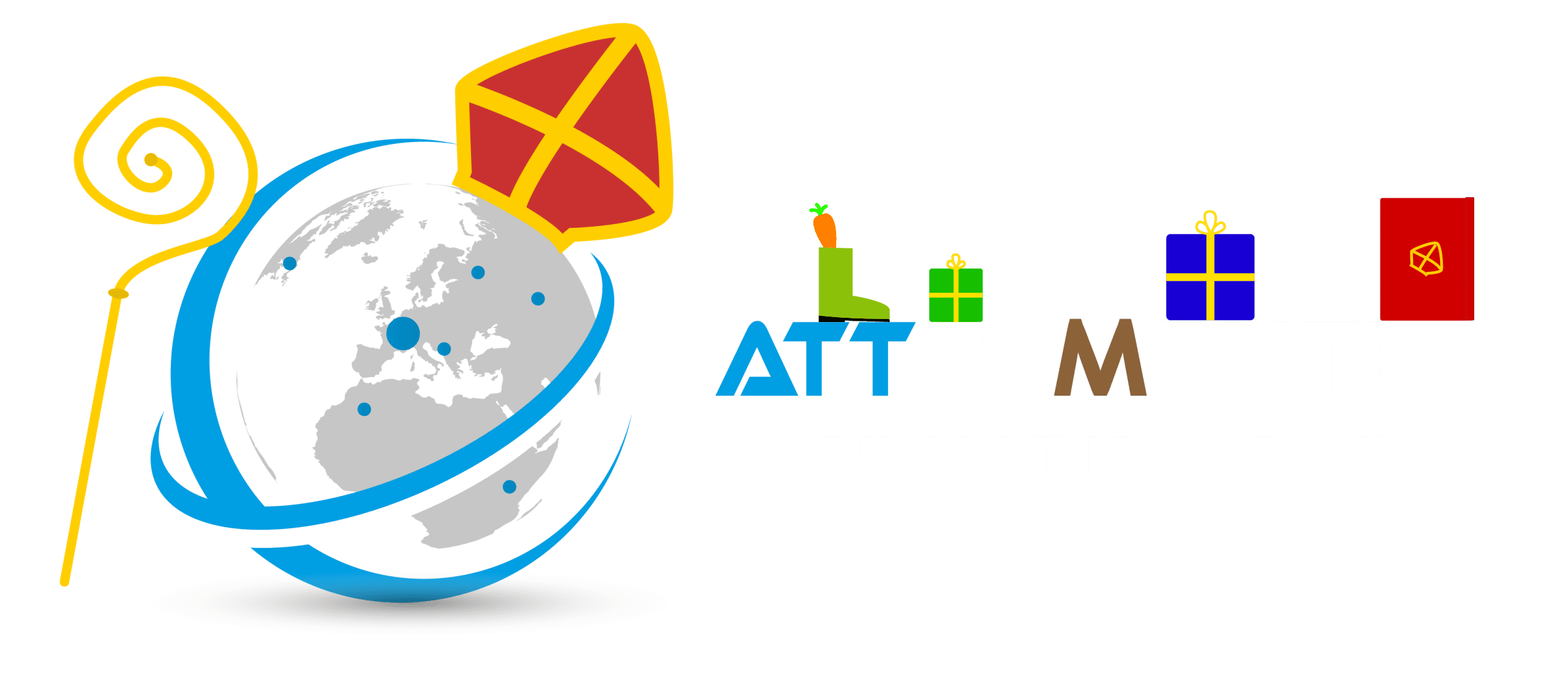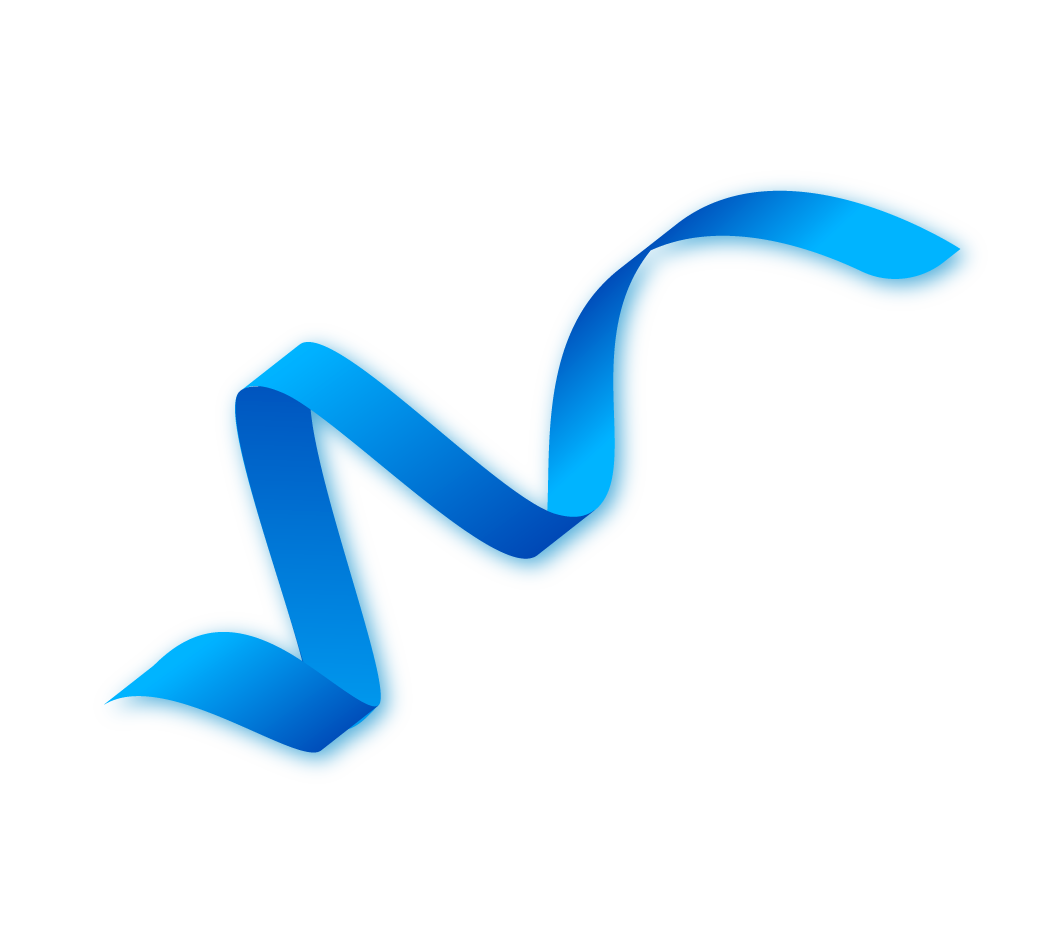Transfer X-Bees call
Do you want to quickly transfer telephone calls to a colleague so that your customers always come into contact with the right people? Then use X-Bees, the revolutionary communication system that takes companies to the next level.
Log in to X-Bees
1. Open your web browser on the PC/laptop.
2. Go to the website of X-Bees
3. Click on “Sign in with Microsoft”
3. Log in with your Office 365 account

Start conversation
1. Click on the number keys icon at the top left.

2. Enter the number you want to call here, or enter the name you have saved in the phone book.

3. When you are in a call you will see the options below

4. Click on the button selected in the image.
5. Here you can enter the name or internal number of a colleague
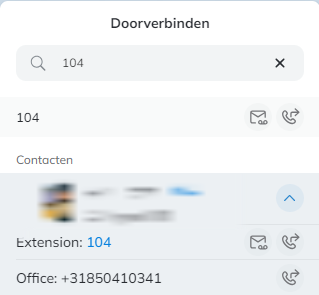
7. Click on the forwarding icon as shown in the image below

9. The call has now been transferred to your colleague
Conclusion
This way you can easily and quickly transfer relationships to the right person.
Do you have questions about X-Bees?
Then send an email to our support@attcomputer.nl or call to +31850410341
24 hours a day, 365 days a year
IT Support
Our IT support is excellently organized. Our employees are available 365 days a year, 24 hours a day, 7 days a week.